Mobile Forensics:Magnet AXIOM Acquiring Android
การตรวจพิสูจน์อุปกรณ์สื่อสารเคลื่อนที่ที่ใช้ระบบปฏิบัติการแอนดรอยด์
Forensic Imaging & DATA Extraction
Magnet AXIOM
Magnet AXIOM is another powerful, commercial digital forensic product capable of acquiring, processing. and analyzing mobile devices, including those running Android operating systems.
(Lenovo TAB M8 TB-8505X ) Android OS 10
Developer options are used by developers to do system test. To avoid misuse, Android system
automatically hides Developer options. To enable it, refer to below steps:
- Touch Advanced Menu on Home screen.
- Tap Settings.
- Tap About tablet.
- Seven taps on Build number until “You are now a developer” or “No need, you are already a developer” pops out.
- Tap Developer options on Settings interface.
- Turn on USB debugging.
- Tap OK to allow USB debugging.
However, this may not be the case with all the devices, as different devices have different environments and configuration features. Sometimes, the examiner might have to use certain techniques to access the Developer Options on a few devices. These techniques are device-specific and need to be researched and determined by the forensic analyst based on the device type and model.
Step 5. Select Device>Lenovo TB-8505X
Step 8. Evidence Overview
How to acquire an Android phone using Magnet AXIOM
อ่านเพิ่มเติม: Mobile Forensics: MAGNET AXIOM
Learning Android Forensics - Second Edition
* หากมีข้อมูลข้อผิดพลาดประการใด ขออภัยมา ณ ที่นี้ด้วย รบกวนแจ้ง Admin เพื่อแก้ไขต่อไป
ขอบคุณครับ
#WindowsForensic #computerforensic #ComputerForensics #dfir #forensics
#digitalforensics #investigation #cybercrime #fraud
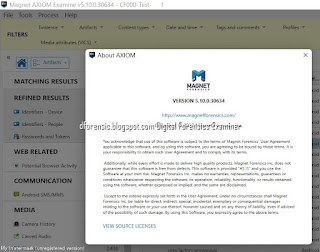


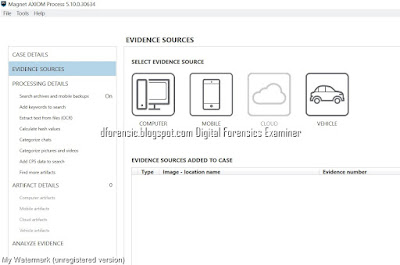
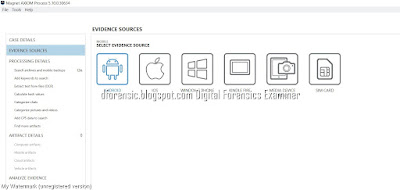
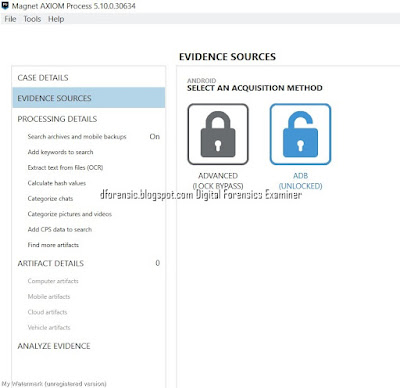
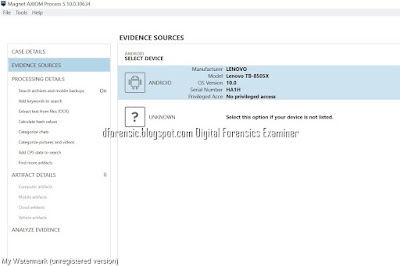

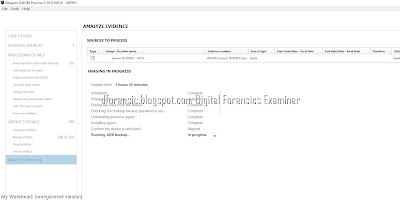

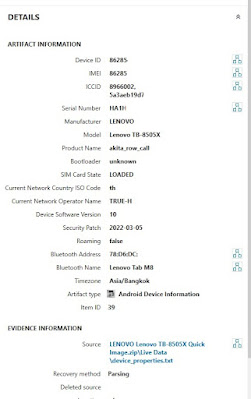
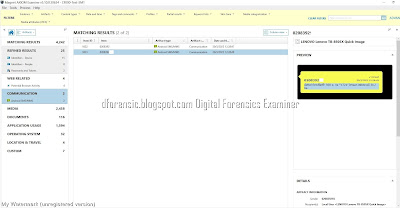
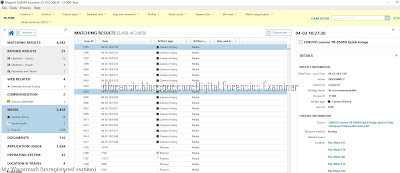
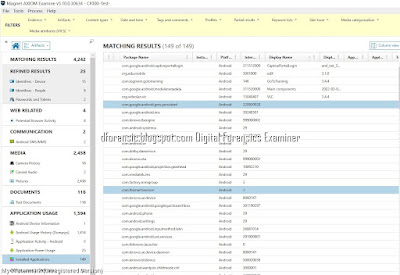
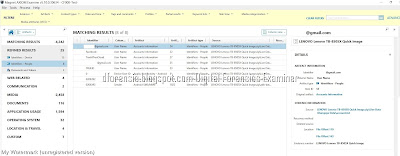




No comments:
Post a Comment