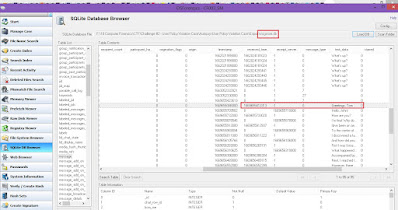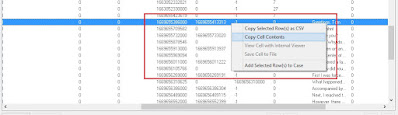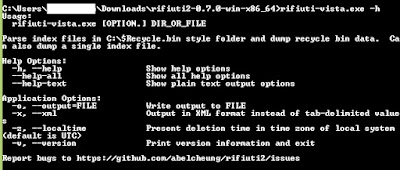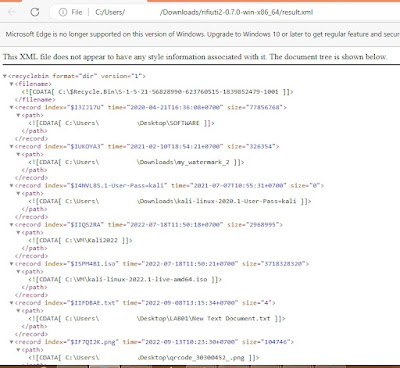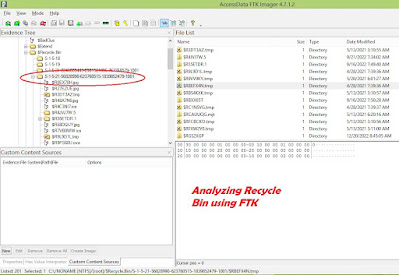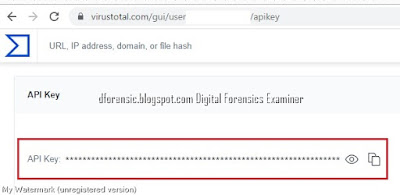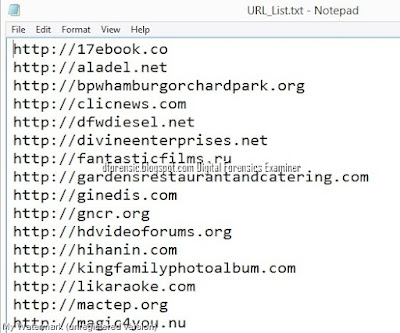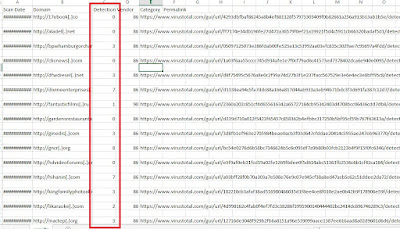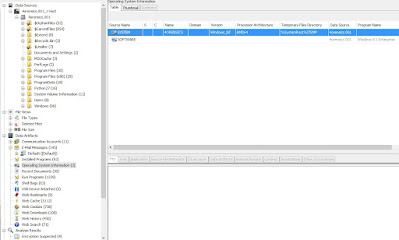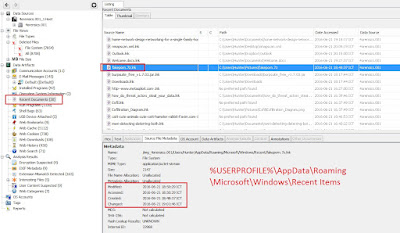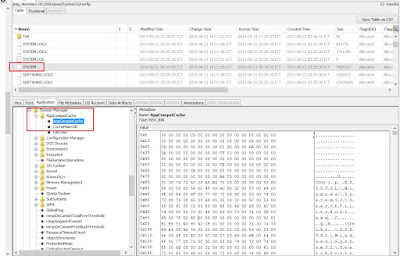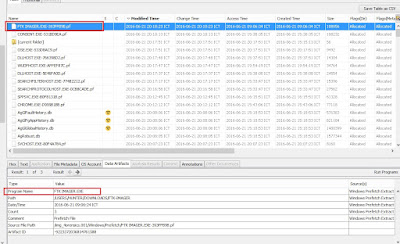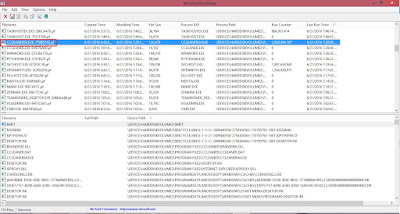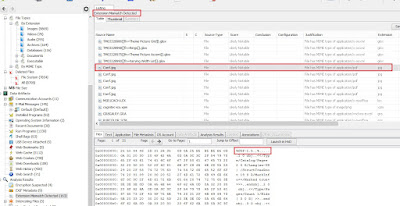Digital forensic examiners are investigators who are experts in gathering, recovering, analyzing, and presenting data evidence from computers and other digital media related to computer-based .They might work on cases concerning identity theft, electronic fraud,investigation of material found in digital devices ,electronic evidence, often in relation to cyber crimes.
Monday, January 30, 2023
Digital Forensics:SQLite Forensics with OSForensic
หมายเหตุ:เนื้อหาในเว็บไซต์นี้มีขึ้นเพื่อวัตถุประสงค์ในการให้ข้อมูลและเพื่อการศึกษาเท่านั้น
Friday, January 20, 2023
Audit Checklist software II
Audit Checklist software II
วันนี้่มาเล่างานประจำที่ผมทำ คือการ Audit Checklist software เป็นปีที่ 17 จากตอนที่ 1 และได้ยกเลิกอุปกรณ์จัดเก็บข้อมูล Floppy Disk เนื่องจากตกยุคและไม่มีบริษัทผลิตแล้ว ต่อมาเมื่อกาลเวลาผ่านไป อุปกรณ์เก็บข้อมูลเปลี่ยนมาใข้ DVD แผ่นดิจิทัลอเนกประสงค์ (Digital Versatile Disc) และใช้ DVD-R หรือ ดีวีดี-อาร์ เป็นมาตรฐานดีวีดีซึ่งคิดค้น มีความจุ 4.7GB (กิกะไบต์) คุณสมบัติจะคล้ายกับ DVD-ROM คือใช้เขียนได้ครั้งเดียว สำหรับเก็บหลักฐาน
หมายเหตุ:เนื้อหาในเว็บไซต์นี้มีขึ้นเพื่อวัตถุประสงค์ในการให้ข้อมูลและเพื่อการศึกษาเท่านั้น ช่วยเตือนความจำ
* หากมีข้อมูลข้อผิดพลาดประการใด ขออภัยมา ณ ที่นี้ด้วย รบกวนแจ้ง Admin เพื่อแก้ไขต่อไป
ขอบคุณครับ
#WINDOWSFORENSIC #COMPUTERFORENSICS #DFIR #FORENSICS #DIGITALFORENSICS #COMPUTERFORENSIC #INVESTIGATION #CYBERCRIME #FRAUD #คดีอาชญากรรมคอมพิวเตอร์
Saturday, January 14, 2023
Digital Forensics:Registry Forensics cheat sheet
Digital Forensics:Registry Forensics cheat sheet
อ่านเพิ่มเติม: Windows Registry
หมายเหตุ:เนื้อหาในเว็บไซต์นี้มีขึ้นเพื่อวัตถุประสงค์ในการให้ข้อมูลและเพื่อการศึกษาเท่านั้น
* หากมีข้อมูลข้อผิดพลาดประการใด ขออภัยมา ณ ที่นี้ด้วย รบกวนแจ้ง ADMIN เพื่อแก้ไขต่อไป
ขอบคุณครับ
#WINDOWSFORENSIC #COMPUTERFORENSICS #DFIR #FORENSICS #DIGITALFORENSICS #COMPUTERFORENSIC #INVESTIGATION #CYBERCRIME #FRAUD
Friday, January 13, 2023
HEX & LITTLE ENDIAN CONVERTER
Digital Forensics:HEX & LITTLE ENDIAN CONVERTER
HEX & LITTLE ENDIAN CONVERTER
What is the first sector number for each non-resident file?
หมายเหตุ:เนื้อหาในเว็บไซต์นี้มีขึ้นเพื่อวัตถุประสงค์ในการให้ข้อมูลและเพื่อการศึกษาเท่านั้น
* หากมีข้อมูลข้อผิดพลาดประการใด ขออภัยมา ณ ที่นี้ด้วย รบกวนแจ้ง Admin เพื่อแก้ไขต่อไป
ขอบคุณครับ
#WindowsForensic #computerforensic #ComputerForensics #dfir #forensics #digitalforensics #investigation #cybercrime #fraud
Friday, January 6, 2023
Digital Forensics:Analyzing Recycle Bin
Digital Forensics:Analyzing Recycle Bin
* หากมีข้อมูลข้อผิดพลาดประการใด ขออภัยมา ณ ที่นี้ด้วย รบกวนแจ้ง Admin เพื่อแก้ไขต่อไป
ขอบคุณครับ
#WindowsForensic #computerforensic #ComputerForensics #dfir #forensics #digitalforensics #investigation #cybercrime #fraud
Digital Forensics:How to Aquire vmdk to dd using FTK Imager
Digital Forensics:How to Aquire vmdk to dd using FTK Imager
วันนี้จะมาแนะนำการทำ Image file จาก vmdk ให้เป็นไฟล์ DD โดยใช้ FTK Imager
VMDK (short for Virtual Machine Disk) is a file format that describes containers for virtual hard disk drives to be used in virtual machines like VMware Workstation or VirtualBox.
Initially developed by VMware for its proprietary[1] virtual appliance products, VMDK became an open format[2] with revision 5.0 in 2011, and is one of the disk formats used inside the Open Virtualization Format for virtual appliances.
Refer: https://en.wikipedia.org/wiki/VMDK
Requisites
Steps to create forensic image (vmdk ) using FTK Imager
Step 1: Download and extract FTK Imager lite version on USB drive
Install FTK Imager on USB drive
In this step we download FTK Imager lite version from their official website and extract the downloaded zip file on our USB drive. The lite version contains the only necessary files to run FTK Imager tool from the USB drive.
Step 2: Running FTK Imager exe from USB drive
Step 3: Running FTK Imager for forensic image acquisition
To create a forensic image 1. Do one of the following: Click File > Create Disk Image. Click the Create Disk Image button on the Toolbar
Step 4: Selecting theSource to acquire image
In the Select Source dialog box, select the source you want to make an image of
Step 5: Setting the acquired image destination and image file type
Step 7: Selecting image destination
Refer:Booting a forensic image in VirtualBox with FTK Imager
Mount Disk Images (VDMK) With OSFMount
หมายเหตุ:เนื้อหาในเว็บไซต์นี้มีขึ้นเพื่อวัตถุประสงค์ในการให้ข้อมูลและเพื่อการศึกษาเท่านั้น
* หากมีข้อมูลข้อผิดพลาดประการใด ขออภัยมา ณ ที่นี้ด้วย รบกวนแจ้ง Admin เพื่อแก้ไขต่อไป
ขอบคุณครับ
#WINDOWSFORENSIC #COMPUTERFORENSICS #DFIR #FORENSICS #DIGITALFORENSICS #COMPUTERFORENSIC #INVESTIGATION #CYBERCRIME #FRAUD #คดีอาชญากรรมคอมพิวเตอร์ #พยานหลักฐานดิจิทัล
DIGITAL FORENSICSP:How to Scan Multiple URLs from Command Line using VirusTotal?
How to Scan Multiple URLs from Command Line using VirusTotal?
VT-Domain-Scanner
Takes an input file with domains or IPs on each line and passes them to the VT API then writes the following items to a CSV. IPs that are put through this scanner is effectively doing a HTTP/HTTPS check to see if a direct IP connection is malicious.
- Most recent scan date/time
- Sanitized domain
- Count of non-clean detections
- Total AV scans
- Link to scan results
หมายเหตุ:เนื้อหาในเว็บไซต์นี้มีขึ้นเพื่อวัตถุประสงค์ในการให้ข้อมูลและเพื่อการศึกษาเท่านั้น
* หากมีข้อมูลข้อผิดพลาดประการใด ขออภัยมา ณ ที่นี้ด้วย รบกวนแจ้ง Admin เพื่อแก้ไขต่อไป
ขอบคุณครับ
#WindowsForensic #ComputerForensics #dfir #forensics #digitalforensics #computerforensic #investigation #cybercrime #fraud #MagnetForensic
Sunday, January 1, 2023
Digital Forensics: Challenge #2 - User Policy Violation Case
Digital Forensics: Challenge #2 - User Policy Violation Case
Challenge #2 - User Policy Violation Case
This is another digital forensics image that was prepared to cover a full Windows Forensics course.
- You can use the image to learn the following:
- File Carving, Custom Carving, and Keyword Searching
- File System Forensics - NTFS
- Deep Windows Registry Forensics: System and User Hives
- SYSTEM
- SOFTWARE
- SAM
- NTUSER.DAT
- USRCLASS.DAT
- Other Windows Files: LNK, Jump Lists, Libraries, etc
- Application Compatibility Cache (ShimCache)
- Analyzing Windows Search (Search Charm)
- Analyzing Thumb Caches
- Analyzing Prefetch Files
- Winprefetchview , NirSoft
- Analyzing Recycle Bin(s)
- USB Forensics
- Events Analysis
- Email Forensics: Web and Outlook
- Browser Forensics: Internet Explorer and Google Chrome
- Skype Forensics
This image covers most if not all of the recent system artifacts that you might encounter. Let me know if you need any help or if you are an instructor and want the answers to each part of the case. I will only send the answers to verified instructors.
End of Case.
Refer:Ali Hadi
หมายเหตุ:เนื้อหาในเว็บไซต์นี้มีขึ้นเพื่อวัตถุประสงค์ในการให้ข้อมูลและเพื่อการศึกษาเท่านั้น
* หากมีข้อมูลข้อผิดพลาดประการใด ขออภัยมา ณ ที่นี้ด้วย รบกวนแจ้ง Admin เพื่อแก้ไขต่อไป
ขอบคุณครับ
#WINDOWSFORENSIC #COMPUTERFORENSICS #DFIR #FORENSICS #DIGITALFORENSICS #COMPUTERFORENSIC #INVESTIGATION #CYBERCRIME #FRAUD #คดีอาชญากรรมคอมพิวเตอร์ #พยานหลักฐานดิจิทัล
DIGITAL FORENSICS: BINWALK CTF
DIGITAL FORENSICS: BINWALK CTF วันนี้แอดมาแนะนำหลักสูตร ด้านความมั่นคงปลอดภัยไซเบอร์ (Basic Cyber security) สำหรับผู้เริ่มต้นศึกษามี Lab ให...

-
Digital Forensics: ค่าแฮช (hash value) ค่า hash คือ ค่าแฮช (hash value) คือ เกิดจาก วิธีการที่ทำให้ข้อมูลย่อลงแต่มีลักษณะจำเพาะของข้อ...
-
Digital Forensics: Chain of Custody Chain of custody คือ Chain of custody คือขบวนการในการปฏิบัติงานกับพยานหลักฐาน ในกรณีของการพิสูจน์ห...
-
Digital Forensics: Digital Forensic คือ What is Digital Forensics ? What is Digital Forensics การพิสูจน์หลักฐานทางดิจิทัล...