How to Scan Multiple URLs from Command Line using VirusTotal?
VT-Domain-Scanner
Takes an input file with domains or IPs on each line and passes them to the VT API then writes the following items to a CSV. IPs that are put through this scanner is effectively doing a HTTP/HTTPS check to see if a direct IP connection is malicious.
- Most recent scan date/time
- Sanitized domain
- Count of non-clean detections
- Total AV scans
- Link to scan results
หมายเหตุ:เนื้อหาในเว็บไซต์นี้มีขึ้นเพื่อวัตถุประสงค์ในการให้ข้อมูลและเพื่อการศึกษาเท่านั้น
* หากมีข้อมูลข้อผิดพลาดประการใด ขออภัยมา ณ ที่นี้ด้วย รบกวนแจ้ง Admin เพื่อแก้ไขต่อไป
ขอบคุณครับ
#WindowsForensic #ComputerForensics #dfir #forensics #digitalforensics #computerforensic #investigation #cybercrime #fraud #MagnetForensic

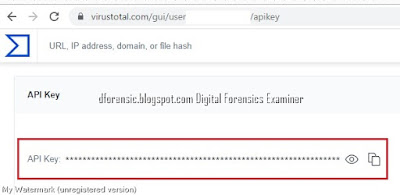

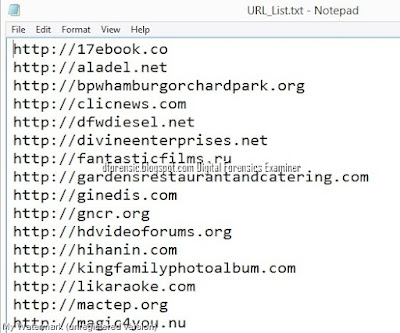


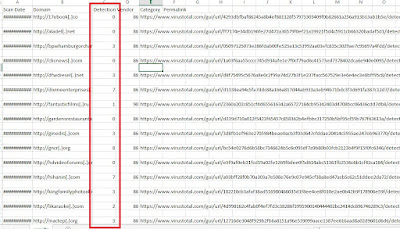





No comments:
Post a Comment