DIGITAL FORENSICS:How to analyze WebCacheV01.dat
When you visit any website, a web browser writes internet history. In Internet Explorer 10 or 11, you can find the history logs stored in WebCacheV01.dat file. This file is an ESE database, also known as the Jet Blue engine. This file is located under
C:\Users\USERNAME\AppData\Local\Microsoft\Windows\WebCache. WebCacheV01.dat
- Local file access may still be tracked within browser history; this is specifically the case when a browser is used to view a local copy of a PDF, SVG, etc.
- Note that local file access will also appear within %LocalAppData%\Microsoft\ Windows\WebCache\WebCacheV01.dat; look for entries like file:///X:/path/to/file, where “X” is the drive letter on which the file was accessed
หมายเหตุ:เนื้อหาในเว็บไซต์นี้มีขึ้นเพื่อวัตถุประสงค์ในการให้ข้อมูลและเพื่อการศึกษาเท่านั้น
* หากมีข้อมูลข้อผิดพลาดประการใด ขออภัยมา ณ ที่นี้ด้วย รบกวนแจ้ง Admin เพื่อแก้ไขต่อไป
ขอบคุณครับ
#WindowsForensic #ComputerForensics #dfir #forensics #digitalforensics #computerforensic #investigation #cybercrime #fraud #MagnetForensic

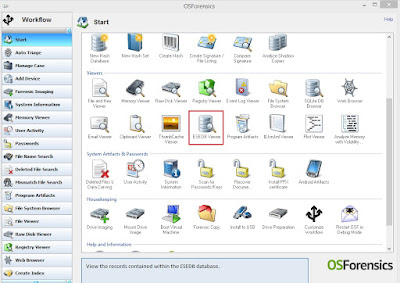
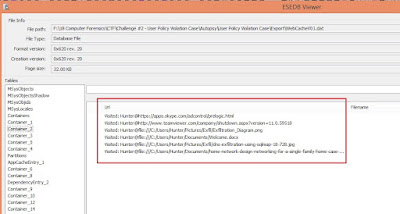
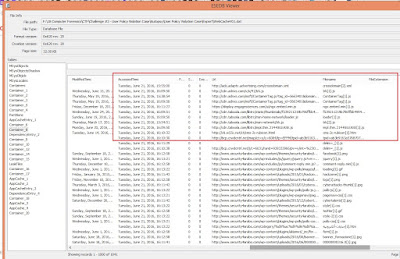





No comments:
Post a Comment