Guidance for Incident Responders
- AmCache’s contribution to forensic investigations: The AmCache registry hive’s role in storing information about executed and installed applications is crucial, yet it’s often mistakenly believed to capture every execution event. This misunderstanding can lead to significant gaps in forensic narratives, particularly where malware employs evasion techniques. Moreover, the lack of execution timestamp specificity in AmCache data further complicates accurate timeline reconstruction.
- Browser forensics: Uncovering digital behaviors: The comprehensive analysis of browser artifacts is fraught with challenges, particularly regarding the interpretation of local file access records. The misconception that browsers do not track local file access can lead to significant oversight in understanding user behavior, underscoring the need for thorough and nuanced analysis of browser data.
- The role of Link files and Jump Lists in forensics: Link, or LNK, files and Jump Lists are pivotal for documenting user behaviors. However, investigators sometimes neglect the fact that they’re prone to manipulation or deletion by users or malware. This oversight can lead to flawed conclusions. Furthermore, Windows’ automatic maintenance tasks, which can alter or delete these artifacts, add another layer of complexity to their analysis.
- Prefetch files and program execution: Prefetch files’ role in improving application launch times and their forensic value in tracking application usage is well-documented. However, the common error of conflating the prefetch file’s creation date with the last execution date of an application leads to mistaken conclusions about usage patterns. Also, overlooking the aggregation of data from multiple prefetch files can result in a fragmented understanding of application interactions over time.
- ShellBags forensic analysis: ShellBags, with their ability to record user interactions with the File Explorer environment, offer a rich source of information. Yet not all investigators recognize that ShellBags track deleted and moved folders, in addition to current ones. This oversight can lead to incomplete reconstructions of user activities.
- Shimcache’s forensic evolution: The Shimcache has long served as a source of forensic information, particularly as evidence of program execution. However, the changes in Windows 10 and later have significantly impacted the forensic meaning of Shimcache artifacts: indicating file presence, and not indicating execution. This misunderstanding can mislead investigators, especially since Shimcache logs the last modification timestamp, not execution time, and data is only committed to disk upon shutdown or reboot.
- Forensic insights with SRUM: SRUM’s tracking of application execution, network activity, and resource consumption is a boon for forensic analysts. However, the wealth of data can also be overwhelming, leading to crucial details being missed or misinterpreted. For instance, the temporal discrepancies between the SRUM database and system logs can confuse investigators, making it challenging to align activities accurately. Additionally, the finite storage of SRUM data means older information can be overwritten without notice, a fact that’s often overlooked, resulting in gaps in data analysis.
- The importance of User Access Logging (UAL): UAL’s tracking of user activities based on roles and access origins is essential for security analysis, especially since this feature is designed for Windows Server operating systems (specifically 2012 and later). Its vast data volume can be daunting, leading to potential oversight of unusual access patterns or lateral movements. Additionally, the annual archiving system of UAL data can cause confusion regarding the longevity and accessibility of logs, impacting long-term forensic investigations.
- Decoding UserAssist for forensic evidence: The UserAssist feature’s tracking of GUI-based program interactions is often misunderstood, with analysts mistakenly prioritizing run counts over focus time. This misstep can lead to inaccurate assumptions about application usage, as focus time—a more reliable indicator of execution—gets overlooked.
Reference : Microsoft Incident Response guide
หมายเหตุ:เนื้อหาในเว็บไซต์นี้มีขึ้นเพื่อวัตถุประสงค์ในการให้ข้อมูลและเพื่อการศึกษาเท่านั้น ช่วยเตือนความจำ
* หากมีข้อมูลข้อผิดพลาดประการใด ขออภัยมา ณ ที่นี้ด้วย รบกวนแจ้ง Admin เพื่อแก้ไขต่อไป
ขอบคุณครับ

.jpg)
.jpg)
.jpg)
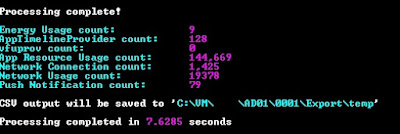
.jpg)











