Mobile Forensics: CELLEBRITE FORENSIC MEMORY CARD READER II
วันนี้แอด เจออุปกรณ์ ตัวหนึ่งใน Lab เลยเอามาทดสอบดู ชื่อว่า Cellebrite Forensic Memory Card Reader อุปกรณ์ชุดนี้มาพร้อมในชุด Cellebrite คือชุดอุปกรณ์จัดเก็บหลักฐานบนโทรศัพท์มือถือ
จุดประสงค์
ตรวจสอบข้อมูลใน SD memory card 2 GB
อุปกรณ์ที่ใช้ในการทดสอบ
- Cellebrite Forensic Memory Card Reader
- Cellebrite Physical Analyzer 7.56.0.20
- Scalpel
- Cellebrite UFED
- SD memory card 2 GB
* คำแนะนำ switch on write protection (read only mode )from SD Card
Memory card using Memory card reader with the Block switch set to Read Only.
Select > Mass Storage
Select > Mass Storage Device Memory Card
ใช้โปรแกรม Scalpel (carved by Scalpel) ทำการ Carve file จาก Image file (Dump_001.bin)
ทำการแก้ไข scalpel.conf เลือก ชนิดของ Type ตามที่ต้องการค้นหา
Any line that begins with a '#' is considered
# a comment and ignored. Thus, to skip a file type just put a '#' at
# the beginning of the line containing the rule for the file type.
หลังจากทำการแก้ไข scalpel.conf แล้ว ทำการพิมพ์คำสั่ง
G:\Software\Scalpel>scalpel.exe "F:\UFED Mass Storage Device Memory Card 2022_10_20 (001)\Physical Method 1 01\Dump_001.bin"
สรุป คือ อุปกรณ์ Memory Card Reader ชุดนี้มี สวิตท์ เปิด/ปิด เพื่อป้องกันการเขียนข้อมูลทับ สำหรับ SD ,MMC XD SM MicroSD,T Flash เพื่อป้องกันข้อมูล หรือป้องกันการเขียนทับ ก่อนทำสำเนาข้อมูลหลักฐาน และการค้นหาข้อมูลใน สำเนาหลักฐาน (forensic Image file )อาจใช้เทคนิค Carve เป็นอีกทางเลือกในการกู้ข้อมูล
A Demo of SD Card Data Extraction - Cellebrite UFED 4PC
อ่านเพิ่มเติม Cellebrite Forensic Memory Card Reader
หมายเหตุ:เนื้อหาในเว็บไซต์นี้มีขึ้นเพื่อวัตถุประสงค์ในการให้ข้อมูลและเพื่อการศึกษาเท่านั้น
* หากมีข้อมูลข้อผิดพลาดประการใด ขออภัยมา ณ ที่นี้ด้วย รบกวนแจ้ง Admin เพื่อแก้ไขต่อไป
ขอบคุณครับ


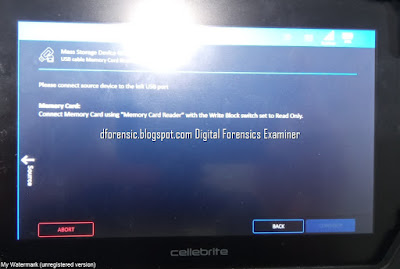

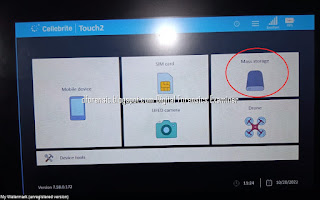
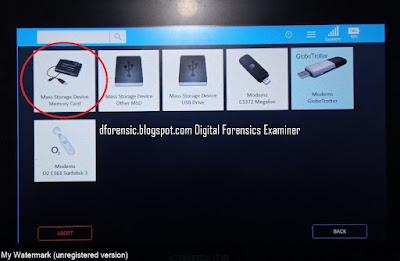

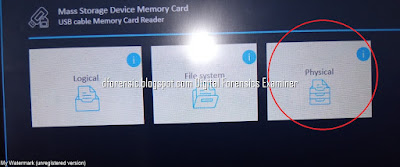


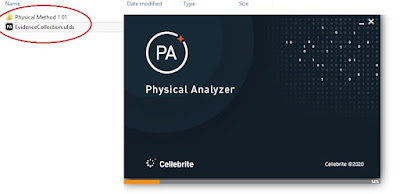
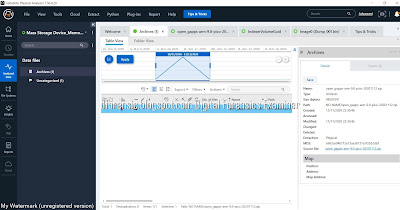
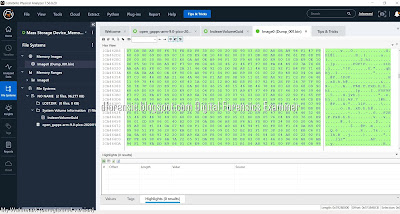





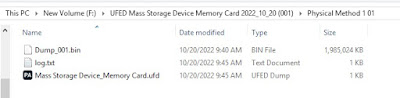

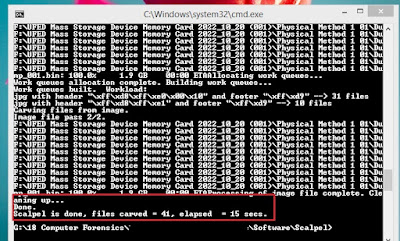


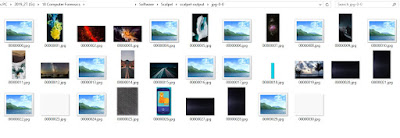




No comments:
Post a Comment