Mobile Forensics:How to Extract Evidence From Samsung Devices
วันนี้มาทดสอบการดึงข้อมูลออกจาก โทรศัพท์ Samsung A5 โดยใช้ Cellebrite UFED Version: 7.5.1.850
Cellebrite ผู้ผลิต Universal Forensic Extraction Device (UFED) อุปกรณ์ดึงข้อมูลจากอุปกรณ์เคลื่อนที่เช่นโทรศัพท์เคลื่อนที่และแท็บเล็ต
เราสามารถเลือก Auto detect เพื่อให้ Cellebrite ค้นหารุ่นของโทรศัพท์โดยอัตโนมัติ
The quick extraction method sometimes uses an agent to pull the data. Media files, calls, SMS/MMS, and some third-party applications are available via logical extractions. Call logs and text messages usually have a limit on the number of entries that can be extracted (generally limited to 500 calls), with no deleted data.
On newer devices with newer operating systems, you will not have access to web browser history, third-party applications e.g., Facebook, Snapchat, and WhatsApp). With Samsung devices we have some tricks up our sleeve, so keep reading, and look at “Magic Extractions.”
Select Continue with the extraction.
ขั้นตอนการตรวจสอบพิสูจน์พยานหลักฐานทางดิจิทัล ( DIGITAL FORENSICS )เป็นอย่างไร
* หากมีข้อมูลข้อผิดพลาดประการใด ขออภัยมา ณ ที่นี้ด้วย รบกวนแจ้ง Admin เพื่อแก้ไขต่อไป
ขอบคุณครับ
#WindowsForensic #computerforensic #ComputerForensics #dfir #forensics #digitalforensics #investigation #cybercrime #fraud




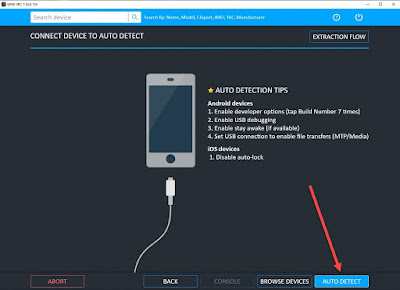
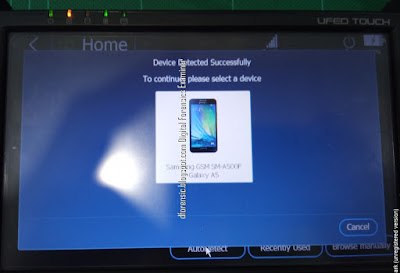



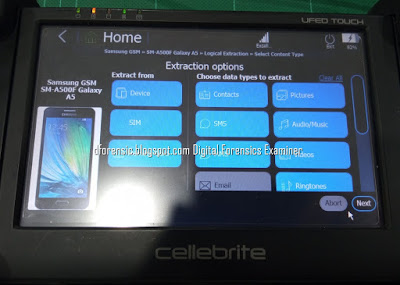


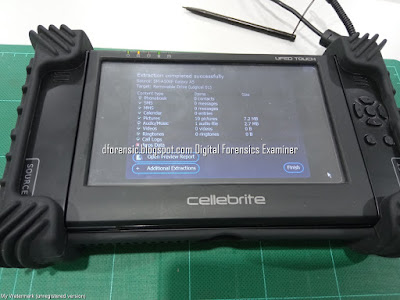
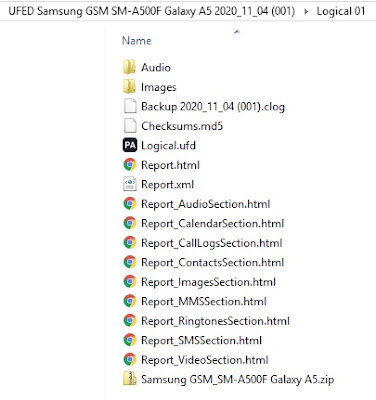






No comments:
Post a Comment