Digital Forensics:Belkasoft Evidence Center: Acquisition
เครื่องมือที่ใช้
1. Flash Drive 16 GB (evidence)
2. Belkasoft Evidence Center
3. Forensic workstation computers
1. Flash Drive 16 GB (evidence)
2. Belkasoft Evidence Center
3. Forensic workstation computers

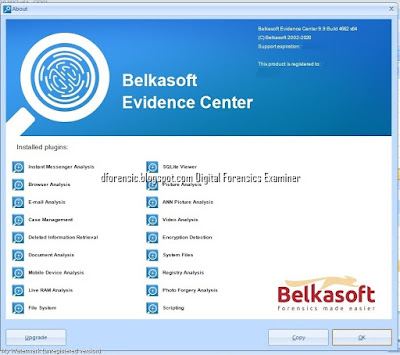
New Case
- In the main window of the program, click on the New Case icon.
After clicking on Acquisition… you’ll see Belkasoft Acquisition tool:
Select Physical Drive
Add Existing data source
Add data sourceSelect Windows
Creating Disk Image for:
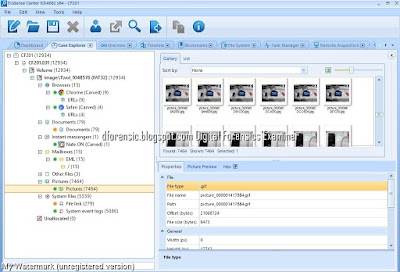
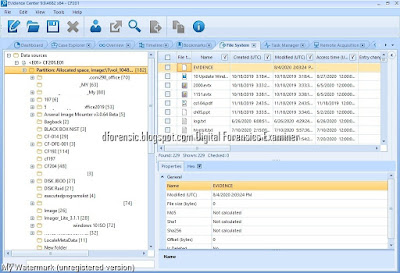
* หากมีข้อมูลข้อผิดพลาดประการใด ขออภัยมา ณ ที่นี้ด้วย รบกวนแจ้ง Admin เพื่อแก้ไขต่อไป
ขอบคุณครับ
#WindowsForensic #computerforensic #ComputerForensics #dfir #forensics
Creating Disk Image for:
Operation Completed
Picture
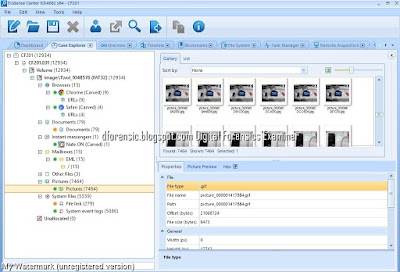
File System
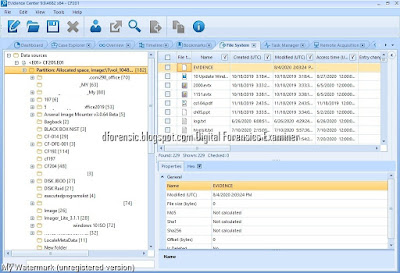
Acquiring Removable Drives, Mobile Devices, RAM And Cloud Storage
Credit by :Forensic Focus
Cerdit: https://belkasoft.com
หมายเหตุ:เนื้อหาในเว็บไซต์นี้มีขึ้นเพื่อวัตถุประสงค์ในการให้ข้อมูลและเพื่อการศึกษาเท่านั้น
* หากมีข้อมูลข้อผิดพลาดประการใด ขออภัยมา ณ ที่นี้ด้วย รบกวนแจ้ง Admin เพื่อแก้ไขต่อไป
ขอบคุณครับ
#WindowsForensic #computerforensic #ComputerForensics #dfir #forensics
#digitalforensics #investigation








No comments:
Post a Comment