DIGITAL FORENSICS:How to Check windows install date
วิธีการตรวจสอบวันและเวลาที่ทำการติดตั้ง Windows
Step 1 : Check Windows 10 installation date by Command Prompt >systeminfo
Step 2: Navigate to HKEY_LOCAL_MACHINE\SOFTWARE\Microsoft\Windows NT\CurrentVersion. Then on the right-side pane locate the InstallDate key and its value. There in the brackets, it displays a number in seconds. You can convert it into the date, which is just your Windows 1installation date.
Install Date 5c3e58a2
DCode Format: Unix:32 bit Hex Value - Big Endian
Step 3 Convert Date by Dcode software > Wed, 16 January 2019 05:03:14 +0700
Step 4 Windows Install Date Value = 1547589794
Decode Format : Numeric
Windows Install Date Value = 1547589794
Dcode Format: Unix:Numeric Value
Date & Time : Wed, 16 January 2019 05:03:14 +0700
Alternative: Or you can type WMIC OS GET installdate and press Enter key to get the installation date.
| WMIC OS GET installdate |
Step 6 Navigate to C:\Windows\System32\winevt . I have a snapshot of my system previous to the supposed install date of 16 January 2019. Note the created dates on the Event Logs - 16 January 2019:
Step 7. Navigate to MFT record by FTKImager > Date Create
Extract data and timeline from Master File Table on NTFS filesystem. |
| 1/15/2019 1:45:53 PM |
 |
| https://ericzimmerman.github.io/#!index.md |
(1/15/2019 13:45:53 )
Step 8. view your Windows Update history.
Step 9. Windows 10 OS has yet another registry subkey, this one in the SYSTEM hive file:
Computer\HKEY_LOCAL_MACHINE\SYSTEM\Setup\
The Install Date information here is the original computer OS install date/time. It also tells you when the update started, ie
Computer\HKEY_LOCAL_MACHINE\SYSTEM\Setup\Source OS (Updated on xxxxxx)."
Previous installation dates and times can be found in the following hive: SYSTEM\Setup\Source OS (Updated on MM/DD/YYYY HH:MM:SS)
Step 10.The following steps provide the most accurate way to check for the Windows installation date.
10.1 Open File Explorer and double left click on the C: drive >Look for the Windows folder
10.3 Right click on the User Profile folder and select properties (1-16-2019 5:03)
User Properties
Note: The original install date provided by System Info reflects major changes to Windows, including a "Reset This PC" or major Window updates. The method above is the preferred way of finding the installation date.
When a partition was created/Modify (Master File Table)
how-do-i-tell-if-windows-10-was-a-fresh-install-or-upgrade
หมายเหตุ:เนื้อหาในเว็บไซต์นี้มีขึ้นเพื่อวัตถุประสงค์ในการให้ข้อมูลและเพื่อการศึกษาเท่านั้น
* หากมีข้อมูลข้อผิดพลาดประการใด ขออภัยมา ณ ที่นี้ด้วย รบกวนแจ้ง Admin เพื่อแก้ไขต่อไป
ขอบคุณครับ
#WINDOWSFORENSIC #COMPUTERFORENSICS #DFIR #FORENSICS #DIGITALFORENSICS #COMPUTERFORENSIC #INVESTIGATION #CYBERCRIME #FRAUD
หมายเหตุ:เนื้อหาในเว็บไซต์นี้มีขึ้นเพื่อวัตถุประสงค์ในการให้ข้อมูลและเพื่อการศึกษาเท่านั้น
* หากมีข้อมูลข้อผิดพลาดประการใด ขออภัยมา ณ ที่นี้ด้วย รบกวนแจ้ง Admin เพื่อแก้ไขต่อไป
ขอบคุณครับ












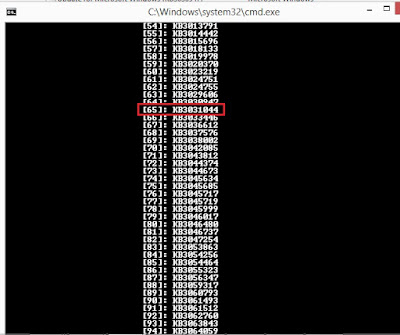
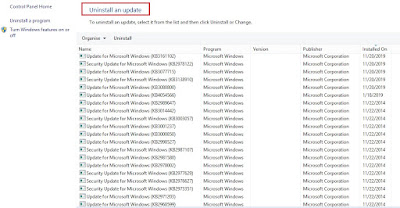


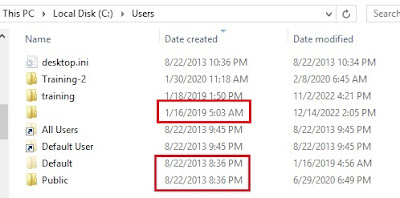
No comments:
Post a Comment